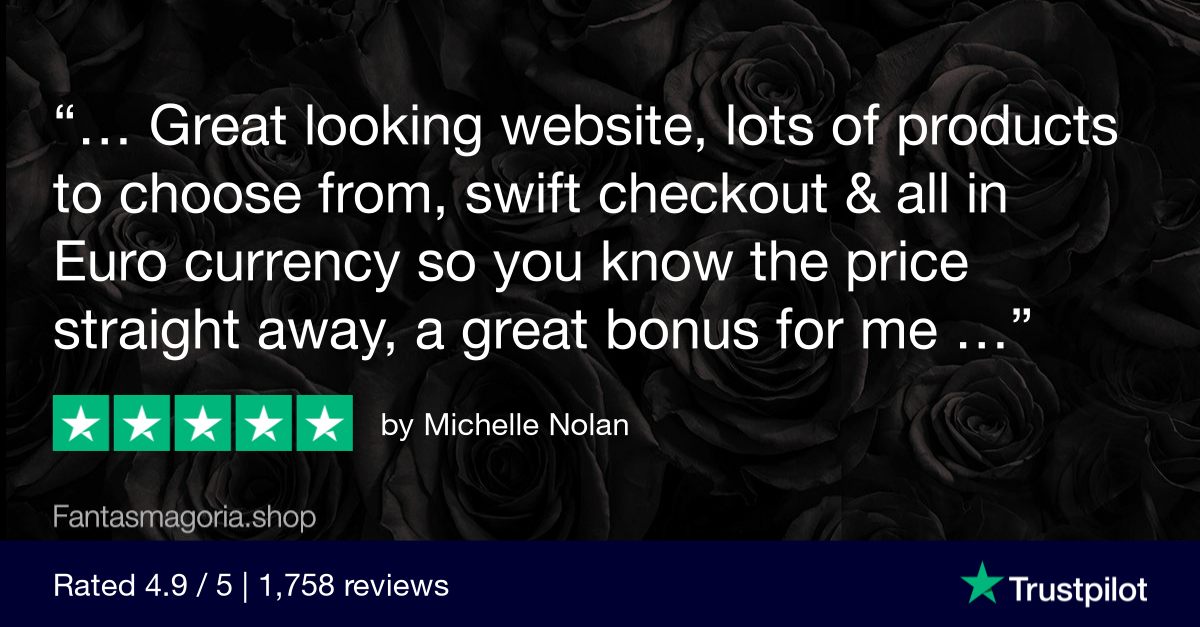HOW TO PLACE AN ORDER AT FANTASMAGORIA.SHOP?
- Once you add all goods you want to buy to your cart and are ready to checkout, click on the shopping bag icon at the top right corner of the page.

- "Your cart" will expand. Click on the "Checkout" button.

The order page will open. - If you are not logged in, welcome to "Log in."
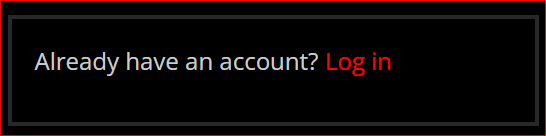
- Enter your Email & Password.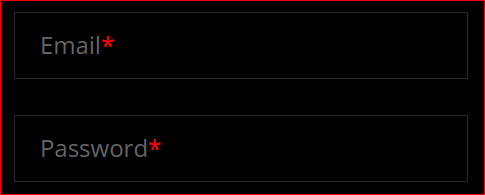
- Or use one of the available Social Networks for quick login. Please note that if you already have an account with an email and want to use a Social login, ensure the registration email matches the email connected to your social network.
- Click the "Sign in " button
- Forget your password? Click on the link to recover it.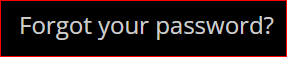
- If you want to shop without the login, enter your email address.
Should you wish to create a customer account with us, check the "Register" field. - Fill in your address details.
Please only use Latin (English) characters and capital letters where applicable.
This is your billing and delivery address field.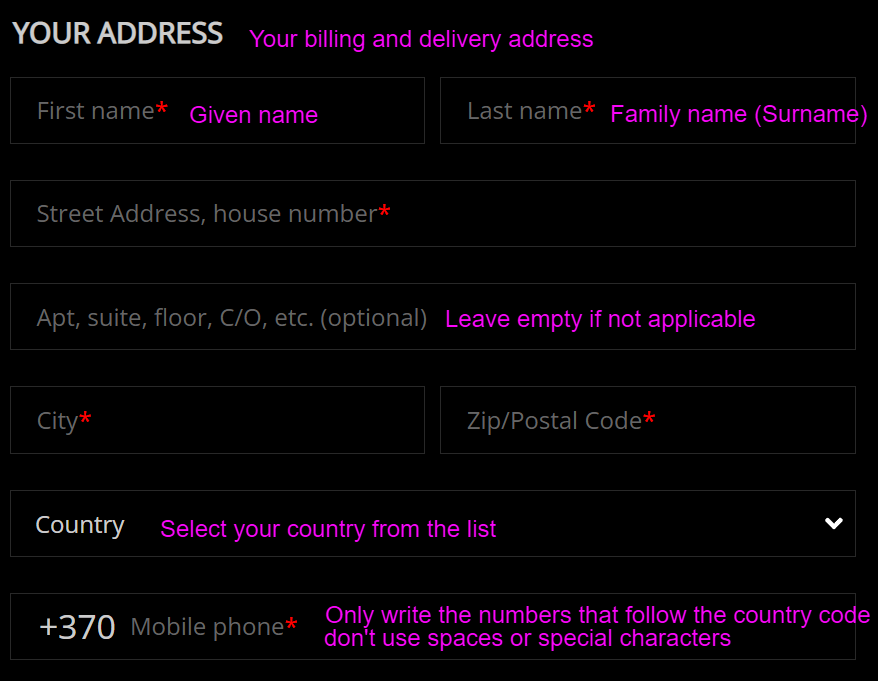
- If you want to have separate billing and delivery addresses on the invoice or buying for someone else, use the first address field for the billing address and mark the "Ship to a different address" checkbox
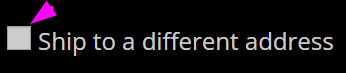 .
.
Fill in the delivery address fields.
Please note that it is only possible to add one email per order; if you are ordering for someone else, you will be the only one receiving the order status and tracking emails. Ensure you check your email and forward tracking link information to the receiver. - Choose the shipping method.
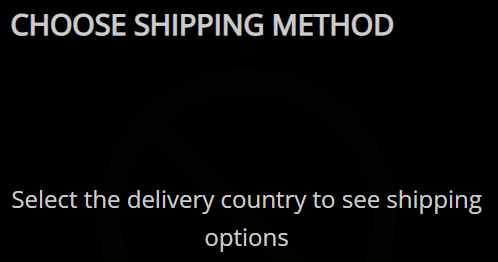
Select your country and write your postcode (zip code in the US) in the address field to see available delivery options. Once selected, you will see the available couriers list with the delivery timeframe and shipping price. Click on the radio button next to the courier of your choice.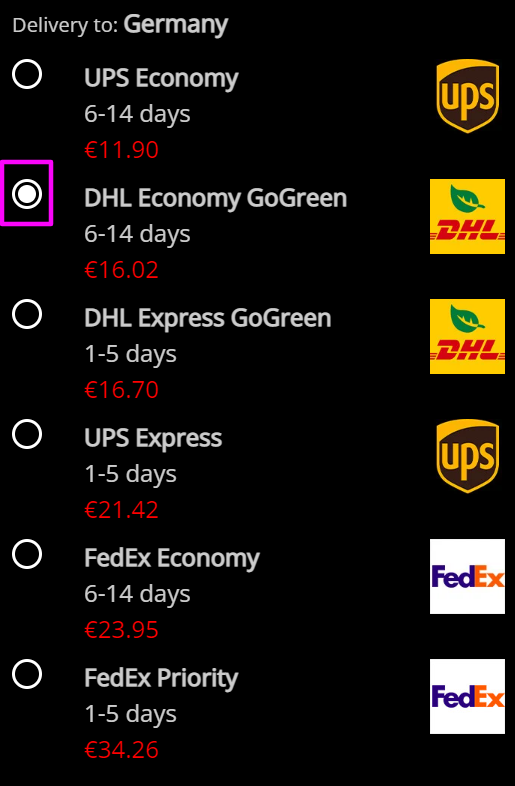
- Should you wish to leave us a message (e.g., special instructions for delivery or another request), write it in the "Your message" field:
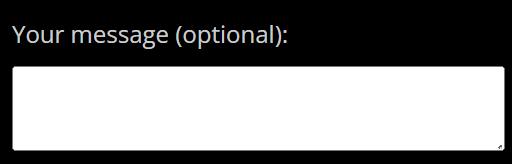
Tip: Writing a longer message? Drag the message window by pressing in the right corner below to expand the message screen. - Scroll down the screen to see your shopping cart's products. Check if all the goods you want are there and in the correct quantities.
To change the quantity of the selected products, click on the "up" or "down" arrows or enter the quantity.
To delete a product from your cart, click on the "bin" icon.
- Have a discount code or a store credit? Write the voucher code in the "Promo code" field and click "Apply."
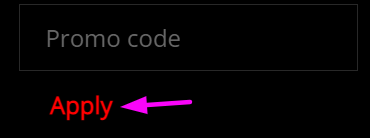
- Click the "sign up for newsletter" to sign up for the Fantasmagoria newsletter and be the first to know about sales, promotions, and store updates.
- Click "Continue to the payment page" to select your payment method and finalize the order.
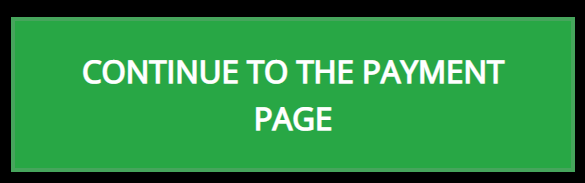
-
Note, if the payment page does not open, scroll up and see the warnings in the address field (perhaps you missed some details) or in the product list (perhaps something is sold out just now)
- Please select your favorite payment method by clicking on the radio button next to it
Below is an example of the payment methods list for Germany.
- Check mark that you agree to our Terms and conditions (read first).
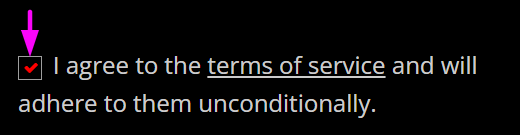
- Click on the "CONFIRM YOUR ORDER" button and proceed with the payment.

For additional information on the ordering process at Fantasmagoria, check these articles:
IMPORT & CUSTOMS (info for customers living outside the EU)