I got a message that 3D secure failed, and I can't proceed with payment. What to do?
When 3D security fails, it can mean a few things:
- You entered incorrect information.
- Your card is registered to a different billing address than you entered at checkout.
- There is an issue with the card, such as it will expire soon or your bank needs to allow you to make international payments or raise the limits.
Here is what you can do:
- Contact your card issuer for assistance.
- Proceed with the payment once again, and ensure you enter the correct data. Perhaps before, you mistyped the card number or cardholder's name, wrote month instead of the year in the expiration date field, or mistyped the card's CVV/CVC code.
- Try different payment way. For example, we offer our customers to pay by PayPal.
- Add billing address on checkout. For safety reasons, some banks require shoppers to use the first address as their billing address that is connected to their card. You can do so on Fantasmagoria shop checkout: add your billing name and address as the first address, click "ship to a different address," and enter the delivery address.
- Place an order and select the "Bank Transfer" payment method on checkout.
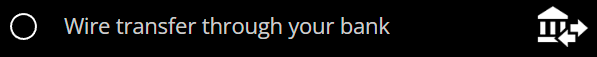
Contact us via chat, and ask for the payment link. The Fantasmagoria customer support team will create a direct payment request link. This usually solves the issue without any 3D secure errors.
Please refer to the CARD PAYMENTS help article for more info about card payments. Or check other informational articles on the PAYMENT page.