GOT A DISCOUNT COUPON? HERE IS HOW YOU APPLY IT.
- Login to your account.
- Add goods you wish to purchase.
- Click on the "Checkout" button to see your cart:
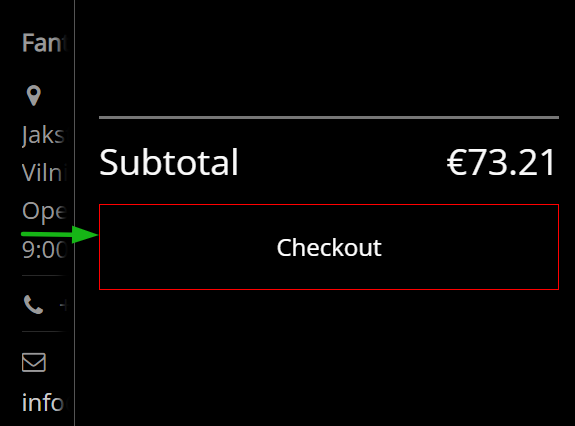
- Scroll down the page until you see the discount field.
- Enter your "discount code" coupon in the "Promo code field:
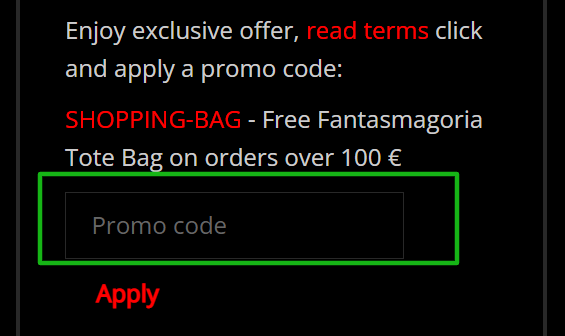
- Press "Apply":
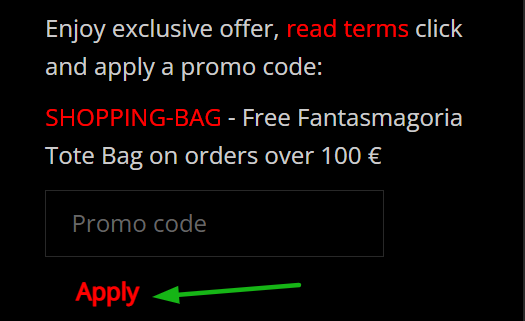
- The discount will be deducted from full-priced goods that are not on sale (unless stated otherwise).
- Click "Continue to the payment page" to proceed with the payment of the remaining amount.
Log in and check the promo codes in your account's "Discounts & Vouchers" section to see your discount coupons and offers.
Did you know? Once you spend 500 Euro on our website within one year – you'll become our VIP customer. More info here.
GOOD TO KNOW:
- You can use several promo codes at once (if available).
- A secret promo code is connected to your account and can only be used by you.
- Some promo codes are available only by subscribing or filling out a survey - these are not visible in the discount section. If you lose a code or do not remember it please contact us over chat or email.
- Follow Fantasmagoria on Instagram & TikTok, join our Facebook group and subscribe to our newsletter to never miss a sale.
Most codes can only be used by registered Fantasmagoria.shop customers. Contact us via chat to transform your guest account into the customer's account.
If you have more questions, let's chat!
Check out the DISCOUNTS Q&A section for more information.
Other topics:

.png)