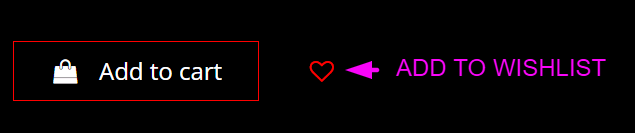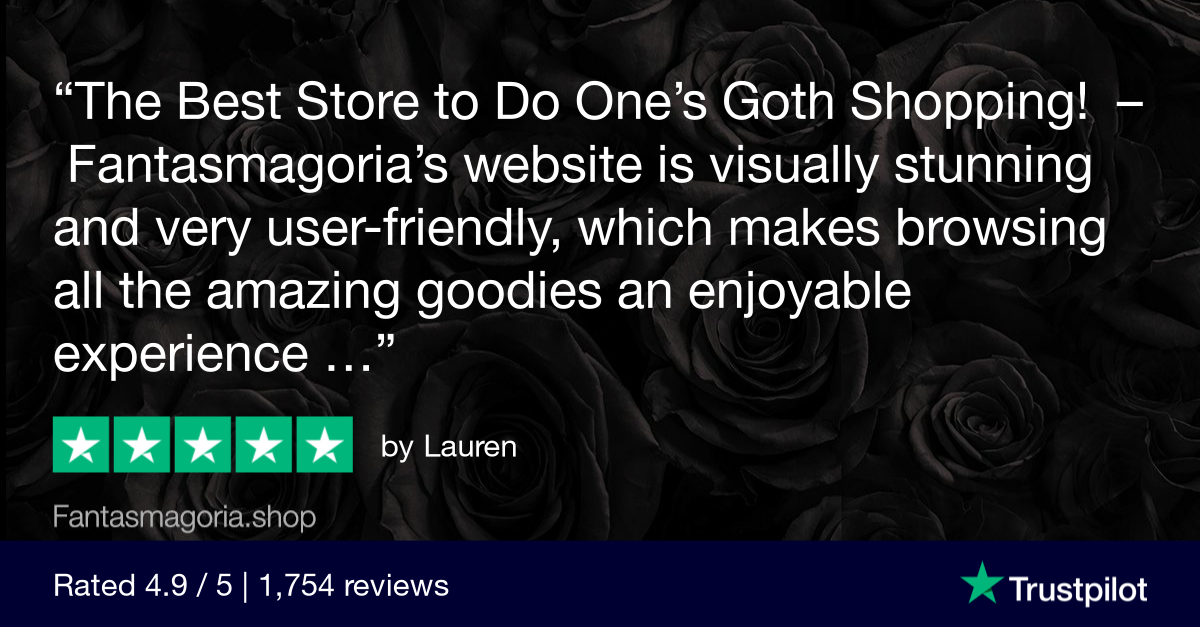ADD TO A WISHLIST MEANS YOU WANT TO "BOOKMARK" YOUR FAVORITE ITEM AND WILL BUY IT SOMETIME IN THE FUTURE.
"ADD TO CART" MEANS YOU WILL BUY THE PRODUCT RIGHT NOW.
You can share your favorites list with friends, but there is no possibility of sharing your shopping cart as a link. Think about it when you are building your Christmas wishlist :).
WHY SHOULD YOU USE "ADD TO WISHLIST" INSTEAD OF "ADD TO CART"?
- Save items you are interested in without committing to purchasing them.
- Share your wishlist with friends or family, making it easy for them to see what items you would like as gifts.
- Keep track of items you may want to purchase later.
- Compare the goods you "wishlisted" and buy your favorite ones.
- Share your wishlist with the Fantasmagoria customer support team for styling and size advice.
- The list of goods in your cart may get huge. So if you want to purchase only a few products from the list- it will take hours to delete unwanted pieces. However, if you'd use a "wishlist" function for that > you could add goods to your cart in a matter of seconds and without the stress of losing track of the links to the items you did not buy today ;).
HOW TO SHARE MY WISHLIST?
- Please scroll down the page, find a long link, copy it to the clipboard, and paste it into the message or email it to your friend.
- For convenience, we added messenger, Facebook, WhatsApp, and Telegram buttons for quick sharing through your favorite network.
- If you share your wishlist with a friend with an account on the Fantasmagoria webstore, ask them to log out first, so they can see your wishlist link.
HOW TO USE A WISHLIST FUNCTION?
- To add to the wishlist, click on the "HEART" icon.
- If the item has a size selection, select your size first, then click the "heart."
- ❤️ The "heart" icon will have red fill if the item is on your wishlist.
- 🖤 The "heart" icon is black with a red stroke if the item is not on your wishlist.
- Access your wishlist on this page (you have to be logged in).
- 💔 To remove the item from the wishlist, either click on the "heart" icon or go to your wishlist and click the "bin" icon next to the product you no longer wish to buy.