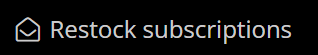Something you liked is sold out? Subscribe for restock notifications, and receive an email once that item is back in stock!
HOW TO SUBSCRIBE FOR RESTOCK NOTIFICATIONS?
IF YOU ARE A REGISTERED CUSTOMER:
- Click on the product and size of the sold-out item.
- Click on the "Notify me when available" button.
- We'll send you an email when the size is back.

IF YOU DON'T HAVE AN ACCOUNT AND SHOP AS A GUEST:
- Click on the product and size of the sold-out item.
- Write your email.
- Click on the "Notify me when available" button.
- We'll send you an email when the size is back online.
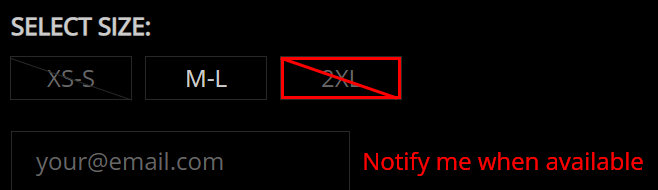
HOW DO I SEE WHICH ITEMS I SUBSCRIBED FOR?
All your "restock subscription" goodies can be found here in this section when you subscribe to restock notification on the product page.
I SUBSCRIBED A WHILE AGO, BUT THE ITEM I WANT TO BUY IS NOT RESTOCKED. WILL YOU HAVE IT BACK IN STOCK?
Most of our goods are not restocked once they are sold out. To find out if the item you want will be restocked, send us a message in chat.