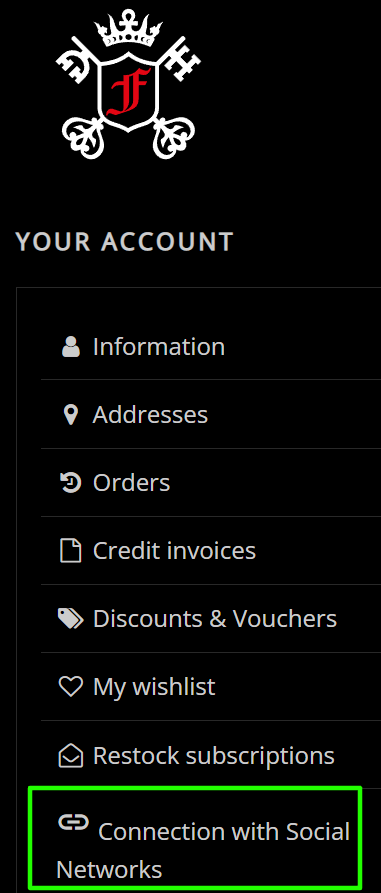CAN I LOG IN TO YOUR STORE IN ONE CLICK WITH AMAZON?
Yes! Click on the "Login with Amazon" button to log in.

DOES LOGGING IN WITH AMAZON CREATE A CUSTOMER ACCOUNT ON THE FANTASMAGORIA STORE?
- Yes. If you never had a customer account with us - the new customer account will be created on login.
- If you have an account with us and your Amazon email matches your customer account email, then the Amazon login will link to your customer account at Fantasmagoria.
- A new customer account will be created if you have an account with us, but your Amazon email differs from your customer account at Fantasmagoria.
I ALREADY HAVE AN ACCOUNT AT FANTASMAGORIA. CAN I USE THE "LOGIN WITH AMAZON" OPTION TO LOG IN?
Yes! But only if the email you used to log in to our store matches your Amazon login email.
For example: Suppose you already have a customer account at Fantasmagoria, and your account's email matches the Amazon login email. Then "Amazon social login" will be connected to your customer account at Fantasmagoria. Now you can use both login options: your email and Amazon.
We recommend using your primary email address on all social media platforms and shopping. This way, you can log in with both either your email & password or with a social login and have all your orders connected to one account and receive all order-related emails to one email.
HOW DO I SEE WHICH OF MY EMAILS IS USED AT MY FANTASMAGORIA ACCOUNT?
Check this in your account's information section.
I LOGGED IN WITH AMAZON, BUT I WANT TO UNLINK IT WHILE KEEPING MY CURRENT ACCOUNT. HOW DO I DO THAT?
1. Go to your account's information section to change your email. Make sure you also enter (and remember) the new password. Click "Save."
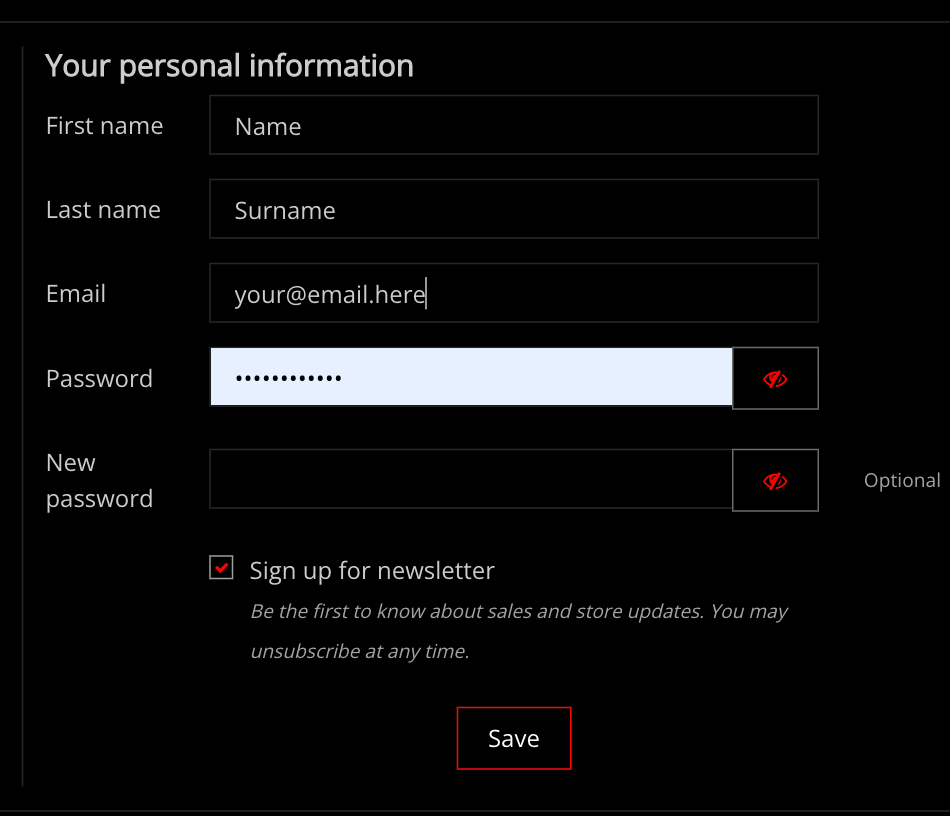
2. The Amazon connection can be edited or disconnected at your customer's account dashboard in the "Social Login" section.
Go to the "Social Login" section and click the "Unlink" button next to Amazon login.
I PLACED AN ORDER WHILE LOGGED IN THROUGH AMAZON BUT RECEIVED NO ORDER CONFIRMATION. WHAT TO DO?
- First, check your Fantasmagoria account information and see which email is listed there. Check that email's mailbox and find all emails from us there.
- If you can't find any emails from us, please check your Amazon profile on the Amazon app or website and see which email is used for login. Then check that email's mailbox and find all emails from us there.
I AM TRYING TO CHANGE AN EMAIL ON MY ACCOUNT AT FANTASMAGORIA, BUT IT DOES NOT WORK. WHAT TO DO?
This might happen because you already created an account with this email. Contact us through chat, describe the problem, and write all the emails you used to shop with us, emphasizing which email you want to keep as the primary shopping email. We will then fix it for you and update your account.
IS IT SAFE TO LOG IN WITH AMAZON?
Yes, it is safe and completely secure, and very convenient! It's one less password for you to remember. Fantasmagoria shop has official approval from Amazon to use their social login. We never have access to your password or other data stored on Amazon.
Please note that we do not collect any information; we only receive your name to provide you with services. If you wish to disconnect your Amazon login, you can always do so from your account's dashboard. You can always send us this request if you want to delete your data.
LOGIN TO YOUR FANTASMAGORIA.SHOP ACCOUNT