I LOGGED INTO FANTASMAGORIA.SHOP WITH FACEBOOK, BUT I DON'T UNDERSTAND WHICH EMAIL IS USED. HOW TO FIND OUT?
- Click on the "My Account" icon.

- You will be redirected to your Account page.
- Click on the "Information" tab.
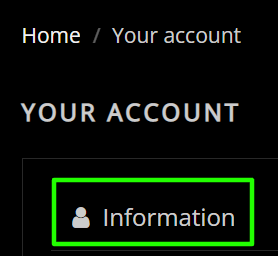
- See your personal login information, including an email.
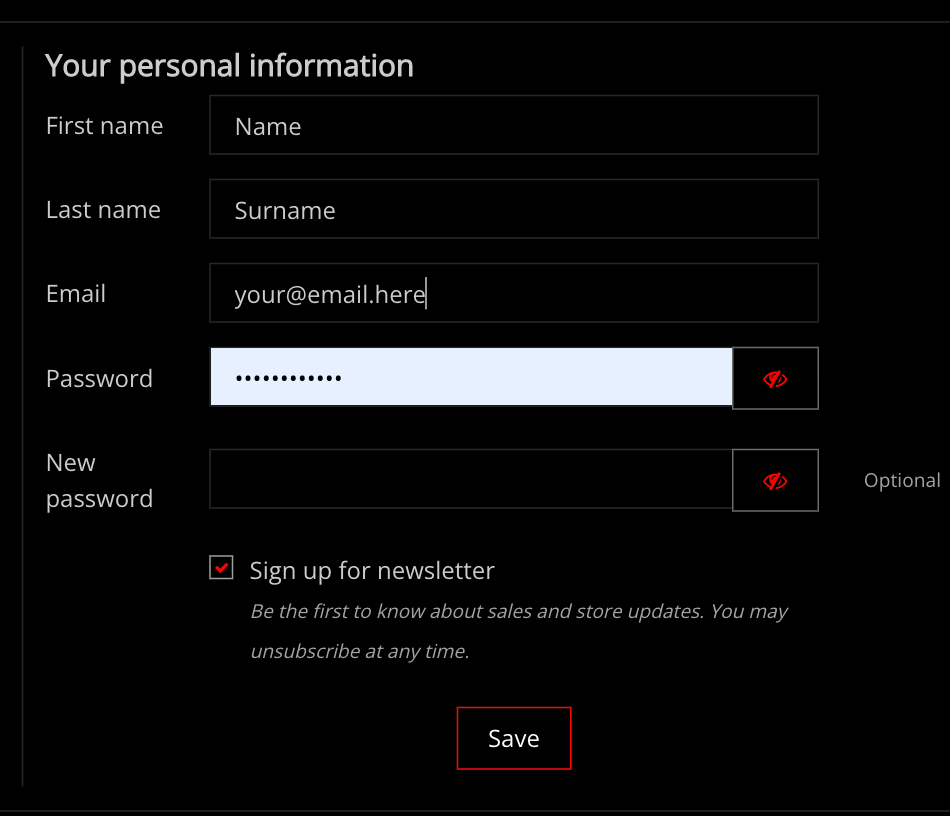
I LOGGED IN WITH FACEBOOK AND PLACED AN ORDER BUT RECEIVED NO ORDER CONFIRMATION. WHAT TO DO?
- First, check your Fantasmagoria account information and see which email is listed there. Check that email's mailbox and find all emails from us there.
- If you can't find any emails from us, please check your Facebook profile account and see which email is connected to your Facebook. Then check that email's mailbox and find all emails from us there.
- Please note that if your email ends with @facebook.com, you won't receive any emails because Facebook doesn't support that domain anymore. Please change your Facebook email as written in this article and contact us via chat with a request to inform you of your order status and tracking link.
I AM TRYING TO CHANGE AN EMAIL ON MY ACCOUNT AT FANTASMAGORIA, BUT IT DOES NOT WORK. WHAT TO DO?
This might happen because you already created an account with this email. Contact us through chat, describe the problem, and write all the emails you used to shop with us, emphasizing which email you want to keep as the main shopping email. We will then fix it for you and update your account.
WILL I RECEIVE ORDER CONFIRMATION MESSAGES ON MY FACEBOOK MESSENGER APP IF LOGGED IN WITH FACEBOOK?
- No, you won't receive order confirmations in your messenger. All the messages regarding your order will be sent to your email.
- Once you place the order, please make sure you daily check the email that you used to place the order.
- When you use Facebook to log in to the Fantasmagoria shop, it does not mean you will receive messages on Facebook messenger. Facebook login option is used for your quick & secure login only - this way, you do not need to remember passwords for each webstore you shop at.
WHY IS IT BAD TO KEEP AN AUTOMATICALLY GENERATED @FACEBOOK.COM EMAIL?
- The domain facebook.com is no longer available. (For any questions about it, please get in touch with Facebook.)
- Suppose you do not have a valid email connected to your Facebook account, and you used to log in with Facebook at Fantasmagoria. In that case, you won't receive emails with your order statuses.
- By having a valid email connected to your Facebook account, you secure and prevent your Facebook from hacking or unauthorized use.
Changing the email on Facebook is very easy. Log in to your Facebook account and check the settings or Facebook's help center.
HOW DO I ADD OR REMOVE AN EMAIL FROM MY FACEBOOK ACCOUNT?
- Open the Facebook app or website.
- Click your profile picture in the top right of Facebook.
- Select Settings & privacy, then click Settings.
- Click Contact in the General tab.
- Click Add another email or mobile number, enter your email, and click Add.
- You'll have to re-enter your Facebook password. Enter your password and click Submit, then Close.
- When you add an email address to your account, Facebook will send a confirmation email to your new email address.
- Check your email and click the link to confirm that you want this email added to your Facebook account.
- Mark the newly added email as your primary Facebook email.
