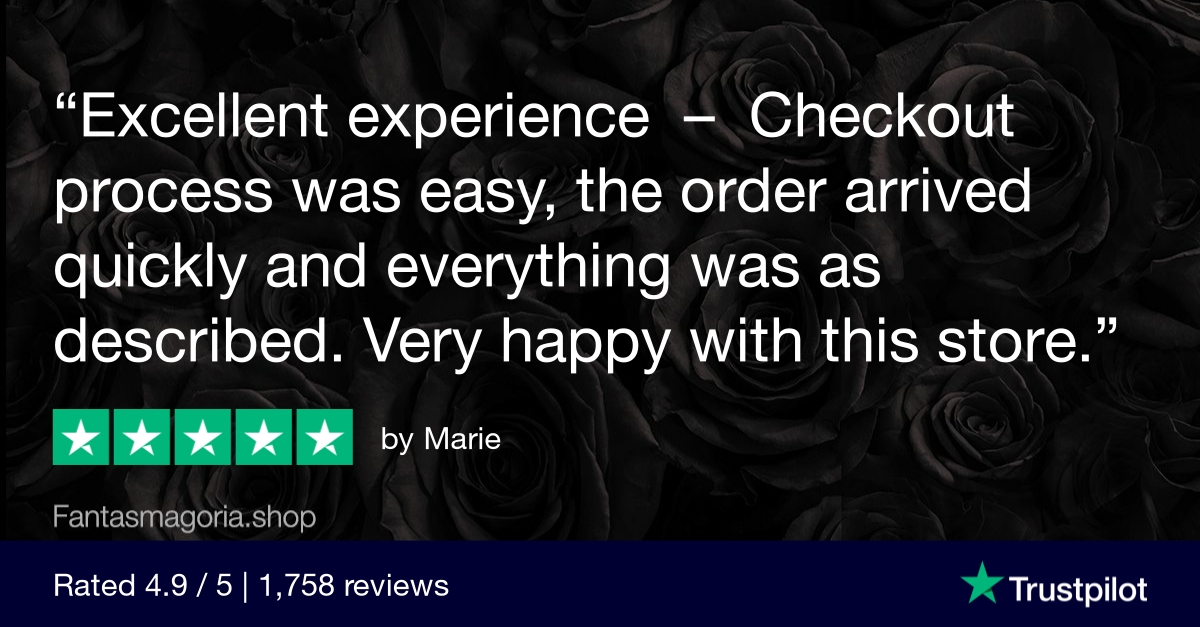I AM READY TO PLACE AND PAY FOR MY ORDER, BUT WHEN I CLICK ON THE "PROCEED TO THE PAYMENT" PAGE, NOTHING CHANGES, AND I STILL SEE THE CART PAGE. WHAT TO DO?
There might be several reasons for that. Please scroll up the whole page and look for the possible issues:
- Please look for the warning messages.
- Check if you filled in all the necessary delivery address fields.
- Make sure you use Latin characters in your name and the address field (Non-Latin letters are not accepted by couriers when creating the shipping labels).
- Check if all the items are available; someone else might have just bought this item, and it is now unavailable. If so, remove the unavailable product and proceed to the payment page.
- Make sure you select the carrier, and if it is shipping to the parcel terminal - ensure you selected the terminal.
DID NONE OF THE ABOVE HELP?
Please send us a message in chat, describe the problem, and we will help you! It would be great if you could send us a screenshot of your shopping cart where your full address and your full cart is visible (Send a few screenshots if needed)