HOW TO MAKE PAYMENTS BY CREDIT OR DEBIT CARD?
Select card payment on checkout, enter your card details and proceed with the payment.
WHICH PAYMENT CARDS DO YOU ACCEPT AT FANTASMAGORIA SHOP?
We accept ALL major credit and debit card payments:
- Visa debit & credit, V-Pay, Visa electron
- Mastercard & Maestro
- American Express
- JCB
- Union Pay
- ApplePay
- Cartes Bancaires
- CartaSi
- PostePay

![]()

WHY HAS MY CARD PAYMENT FAILED?
- Make sure you entered the correct data.
- Ensure the card's full name matches the name you wrote in the billing address at checkout.
- Ensure the billing address on checkout matches the billing address connected to your card.
- Check if you have enough funds on your card and if the spending limit is not reached.
- Log in to your bank and check your card settings; ensure you can make online purchases abroad.
- Select PayPal payment on checkout and pay by card through PayPal.
- If none of the above helps, contact your bank.
CAN I PAY WITH MY CARD BUT SEND THE ORDER TO SOMEONE ELSE?
- Absolutely! Please use separate billing and delivery addresses on checkout.
- Enter your name and address in the billing field. The name and address should match your card details.
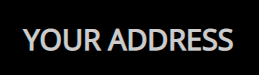
- Click on the "Ship to a different address."
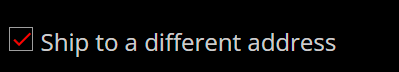
- Enter the recipient's name and address.
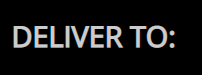
- Proceed to the payment page.
HOW DOES FANTASMAGORIA PROCESS CARD PAYMENTS?
Mollie, the EU financial services company based in Belgium and the Netherlands, processes European card payments.
Braintree is a Chicago-based company acquired by PayPal that processes card payments outside Europe.
See the PAYMENT page articles for more information.

.png)